

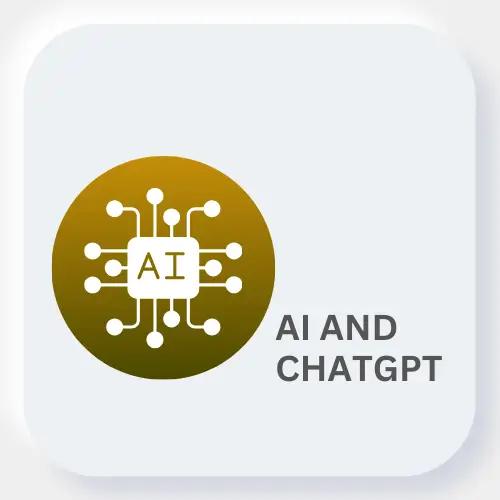






























If you’ve ever sat in an accounting class or stepped into a CA firm, chances are someone mentioned What
is Tally
within the first ten minutes. It’s that common. For many students, the name comes up long
before they even understand what it really does.
So let’s break it down in the simplest way possible. This guide is written especially for beginners -
students, interns, or anyone starting their journey in accounting - who want to understand what is
Tally, how it works, and why it matters so much in the real world of finance.
At its core, Tally is an accounting software used to record and manage business transactions. Think of it as a digital version of the traditional accounting register your seniors might have used years ago - except it’s faster, more accurate, and capable of handling thousands of entries effortlessly.
Technically speaking, Tally in computer is a program developed by Tally Solutions Pvt. Ltd., an Indian company that revolutionized how businesses maintain their books of accounts. Instead of juggling notebooks, receipts, and Excel sheets, Tally allows you to manage everything - from ledgers to inventory - in one place.
For students pursuing commerce or chartered accountancy, knowing what is Tally is no longer optional. It’s one of those tools that separates someone who knows theory from someone who can actually do the work.
Before we dive into the details, it’s worth understanding why Tally is so popular. Businesses of every size - from small shops to multinational corporations - need to keep track of their income, expenses, taxes, and stock.
In earlier days, this was done manually. Mistakes were common, data was hard to track, and generating financial statements took days. Tally changed that.
It made accounting accessible even for those who weren’t tech-savvy. One software could handle everything: bookkeeping, GST filing, payroll, and reporting. That’s why even today, if you walk into any CA office, you’ll find Tally open on at least one screen.
You might have heard people talk about Tally ERP9 and
Tally
Prime and wondered what the difference is.
Tally Prime is the latest version of the Tally software - a more modern, intuitive, and user-friendly
upgrade from its predecessor, Tally ERP9. While the earlier version was powerful, it looked and felt
quite technical. Tally Prime simplified the interface and made the workflow smoother, especially for new
users.
Here’s what Tally Prime brings to the table:
In short, if you’re just getting started and wondering what is Tally Prime, it’s the latest and best version to learn on. It’s designed to be both powerful and beginner-friendly - something students appreciate when they’re learning on their own.
Understanding what is Tally is one thing. Knowing what is the use of Tally is another - and this is where the real learning begins.
Tally isn’t just about recording transactions. It’s a full-fledged business management tool. Here’s what it can do:
Tally records every transaction - sales, purchases, payments, receipts - in a structured format. Each entry automatically updates the relevant ledgers and statements.
The moment you record your data, Tally can instantly generate financial reports like the Profit & Loss Account, Balance Sheet, and Trial Balance. No manual calculations needed.
One of the biggest advantages of Tally is how it handles GST. It automatically applies rates, prepares returns, and ensures compliance with Indian tax regulations.
Businesses dealing in goods can use Tally to track stock levels, monitor reorders, and manage item-wise details.
Tally can handle employee data, attendance, salary slips, and statutory deductions.
With its built-in encryption and backup system, Tally keeps your financial data safe and recoverable at any time.
So, when you’re asked in an interview what is the use of Tally, you can confidently say: “It simplifies every part of accounting - from recording transactions to managing taxes, payroll, and reports - all within one system.”
Now let’s get into some of the technical basics - starting with ledgers.
In simple terms, a ledger in Tally is like a digital account book for a specific person, expense, income, or item. Every time you record a transaction, it’s posted to one or more ledgers.
Here’s a simple example:
- You buy office stationery worth ₹1,000 in cash.
- The Cash Ledger decreases by ₹1,000.
- The Stationery Expenses Ledger increases by ₹1,000
Both of these ledgers will reflect that entry automatically in Tally.
Understanding what is ledger in Tally helps you grasp how accounting works in real life - every transaction affects at least two accounts (following the double-entry system).
Common ledgers you’ll create in Tally include:
For beginners, creating and managing ledgers in Tally is the first hands-on step toward real accounting practice.
The next term you’ll come across frequently is voucher.
In Tally, a voucher is a document used to record any type of transaction. Think of it as the digital version of a bill, receipt, or invoice. Each type of transaction has its own voucher format.
The most common types of vouchers in Tally are:
When you understand what a voucher is in Tally, you realize it’s the heart of every entry you make. Without vouchers, no transaction can be recorded.
Before Tally Prime, there was Tally ERP9, which was widely used for over a decade. Even today, many companies still operate on ERP9 because it’s stable, reliable, and familiar.
For students just starting out, learning Tally ERP9 for beginners can be a good way to understand the foundation of Tally - how companies are created, how ledgers and groups are structured, and how entries flow into reports.
ERP9 may look a bit older compared to Prime, but its core functions are the same. Once you master ERP9, switching to Prime is simple, as both follow the same accounting logic.
If you’re completely new to accounting software, don’t worry. Tally is one of the easiest platforms to learn. Here’s how most students begin:
You can download Tally Prime and use it in “Educational Mode” for free. It allows full practice without needing a paid license.
Start by creating a sample company - maybe your own name or a dummy business - and explore the menus.
Learn to create ledgers under appropriate groups (Assets, Liabilities, Expenses, Income).
Practice entering daily transactions like sales, purchases, and payments using different vouchers.
Explore how Tally automatically prepares reports such as Trial Balance, Profit & Loss, and Balance Sheet.
Try adding GST details to transactions to see how Tally calculates tax automatically.
Online platforms and YouTube channels offer free lessons that walk you through practical examples. Many students also enroll in short Tally guides for students courses to get certified.
Learning Tally basics doesn’t require an accounting degree - just patience and practice.
In the accounting and finance world, practical skills matter as much as theory. You may understand journal entries, but employers want to see if you can actually use software like Tally to handle real accounts.
Here’s why Tally is essential for students:
In short, learning Tally early gives you an edge that pure academics alone can’t provide.
So, what is Tally? It’s more than just software-it’s a skill every accounting student should master.
It teaches you how real businesses record their finances, comply with taxes, and make decisions based on reports. From understanding what is Tally Prime to learning what is ledger in Tally and what is voucher in Tally, each concept connects directly to the fundamentals of accounting.
Whether you plan to join a CA firm, work in finance, or run your own business someday, Tally will be one of your most practical tools.
Start small. Practice daily. Learn how entries move through ledgers, vouchers, and reports. Before long, you’ll not only know what Tally is in a computer, but also how it shapes the backbone of modern accounting.