There are no items in your cart
Add More
Add More
| Item Details | Price | ||
|---|---|---|---|
Become Industry Ready in MS Excel and Join Top Firms
10+ Hours Hands-on MS Excel Training
5+ Comprehensive MS Excel WorkPapers
10+ AI Use Cases of ChatGPT in Excel
10+ Hours10+ Hours MS Excel Video Lectures
15+ Case Studies15+ MS Excel Practical Case Studies
5+ Work Papers5+ Comprehensive MS Excel Workpapers
10+ ChatGPT Use Cases Learn AI Use Cases of ChatGPT in Excel
Revision & Shortcuts MS Excel Revision Booklet For Interview
Evaluation MCQ-Based evaluation for Excel
A former Deloitte professional with 10+ years of experience, founder Thinking Bridge and who has trained over 60,000+ learners in finance domains like Statutory Audit. As a partner at a leading New Delhi firm, he has led audits and consulting for listed companies, top banks, and PSUs. A specialist trainer in Statutory Audit.
As a partner at a leading New Delhi firm, he has led audits and consulting for listed companies, top banks, and PSUs. A specialist trainer in Statutory Audit.
Worked With
A Certificate of Completion of Excel Course along with Mark-sheet based on the performance will be awarded to each candidate for Excel Masterclass.
Register Now to Get the Certificate
Worth ₹3000/-
Worth ₹3000/-
Worth ₹4000/-
Worth ₹5000/-
120 Days from the date of Enrolment
Get Updates for: Latest Job opportunities in Big 4s & Top Firms, Important Resources for Interview Preparation, Updates from the Finance World





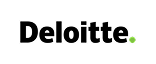
 Chartered Accountants
Chartered Accountants

